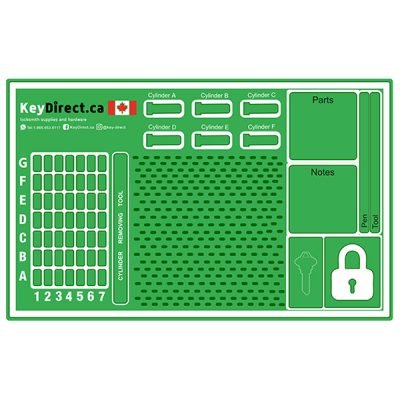How To Use:
To Add Another Transponder Key
- Flip switch on the programmer to the LEFT.
- Close all doors.
- Insert the original key into the ignition and turn the key to the ON position.
- Insert the programmer into the OBDII port. The programmer will beep twice indicating the beginning of the programming process. After a short pause, the programmer will beep several more times and the vehicle’s anti-theft light will illuminate.
- Once the anti-theft light turns on, remove the customer’s original key (anti-theft light will flash) and insert the new key into the ignition (DO NOT TURN KEY). Anti-theft light will extinguish when key has been programmed.
To Program New Remote
- Flip switch on the programmer to the RIGHT.
- Close all doors.
- Insert the original key into the ignition and turn the key to the ON position.
- Insert the programmer into the OBDII port. The programmer will beep twice indicating the beginning of the programming process. After a short pause, the programmer will beep several more times and the vehicle’s anti-theft light will illuminate.
- Open the driver’s door. The programmer will begin beeping.
- Press both the LOCK and UNLOCK buttons at the same time on the new remote.
- Release both buttons.
- Press the LOCK button