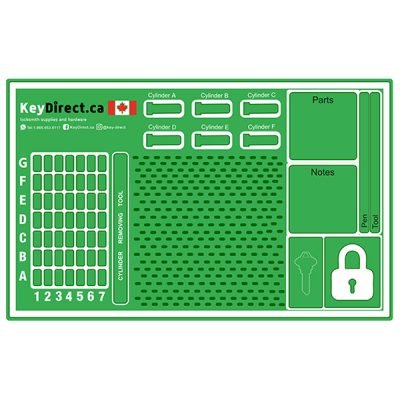Instructions:
- Open remote and remove battery
- Connect data cable to white connector on remote PCB board and plug into your VVDI Key Tool Mini or Max
- Using the VVDI Key Tool, select Product Remote and select the remote you would like to generate
- Disconnect cable, reinsert battery, and reassemble remote. Install proper chip and blade for your application.
- Program to vehicle as you would an OEM remote